Get to Know Mechanical Keyboards- Start with the Key Switches!
LUMI (under our LUMIvida line) recently added quite a few new products, and computer keyboards are one new area you’ll find. So, there’s no better time to learn about what makes a really great keyboard than now! Much like a car, it’s what’s under the hood that really matters, and with keyboards, it’s of course all about the switches found under the keys! So, let’s go on a journey of switches, learn the ins and outs, the ups the downs, the clicks the clacks – everything that makes one keyboard better than another. Take this knowledge to your customers, and you’ll never have to worry about being beat by the competition ever again.
In a nutshell, mechanical keyboards are defined by mechanical key switches. In other words, a keyboard is defined as mechanical if it uses mechanical switches for each key. Thus, mechanical switches can be considered one of the most important components of a mechanical keyboard.

1. What are Mechanical Keyboard Switches?
Mechanical keyboard switches are the mechanism under each of the keys that enable you to type faster and more precisely. They determine the activation of a keystroke. And Mechanical key switches’ performance is the most intuitive feeling of the keyboard. Some switches will give tactile feedback while others give audio feedback. The feedback enhances the experience of gaming or typing for users.
2. Types of Mechanical Keyboard Switches
Whatever brand, there are 3 main types of mechanical key switches on the market depending on different keystroke behaviors.
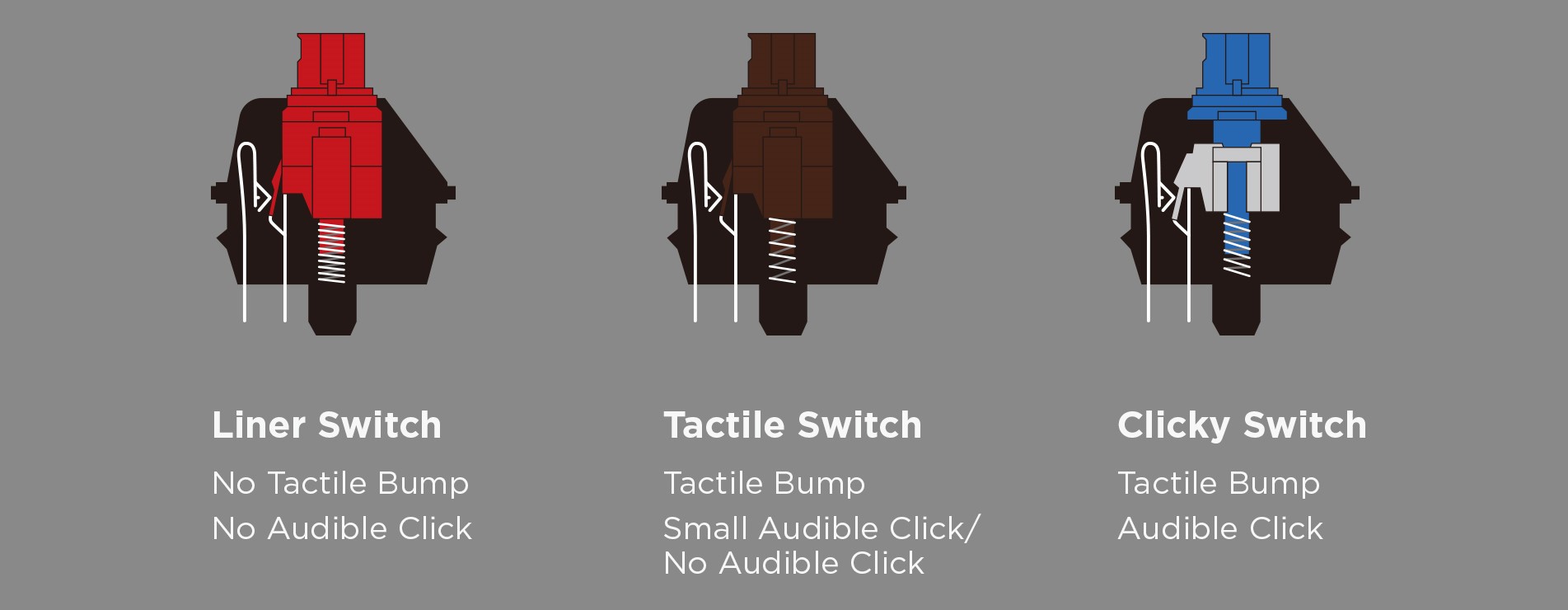
(1) Linear Switches are smooth and consistent throughout the entire key press without a tactile bump and no audible click. Some gamers like to use linear switches as it provides unambiguous and consistent keystrokes, allowing for more precision in highly competitive games.
(2) Tactile Switches are often touted as the perfect combination of linear switches and clicky switches. They are popular among gamers and typists, and you can find a bunch of them in the market. They feature a tactile bump on each keystroke some with and without a small click sound.
(3) Clicky Switch as the name implies, will make a clear audible click sound accompanied by a bump with every keystroke. Thus, they are suitable for those who want the highest experience when it comes to keystrokes.
3.What Do Switches Colors Mean?
Currently switch types are indicated by colors (Red, Black, Blue, Brown, etc.) in the market. These color codes are followed by most switch manufacturers, including two popular companies, Cherry and Outemu Brand Switches. So, what do these switch color codes indicate? In early years, Cherry began the trend of color coding mechanical key switches based on switch type, actuation force, and other features. Once the Cherry patents expired, other manufacturers entered the market, and followed this already established color code for their switches. Each switch color reflects the switches’ characteristics, and users can quickly determine and remember these characteristics represented by the different colored mechanical switches. Ultimately, this results in the consumer making a buying decision based on the switch type being used in the keyboard and their specific need.

4.What’s the deal between different color switches?
Before we start comparing different color switches, there are 3 characteristics of mechanical switches you should know:
(1) Actuation Force: The force required to trigger the switch.
(2) Actuation Travel: Distance needed to activate the switch.
(3) Total Travel: Total distance of a key press.
Below is a table of Outemu manufactured switches along with their color code, characteristics and specifications.
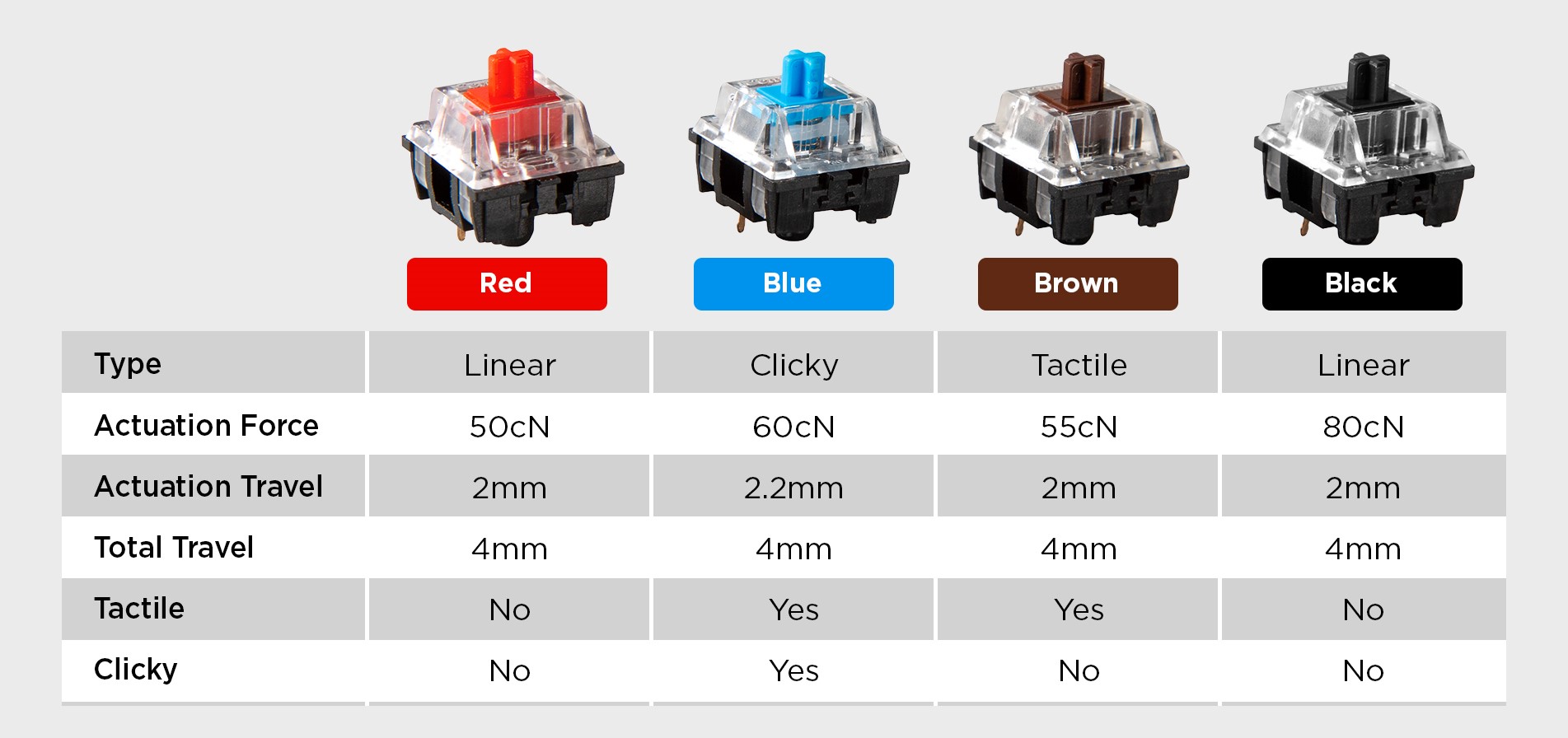
Red Switch: This switch is an excellent choice for gamers, the linear switch type makes it easy for users to move characters around more quickly.
Blue Switch: It is suitable for user who likes to hear the click of the type and using at home.
Brown Switch: As it is tactile type. it works well for most people no matter they tend to typing or gaming.
Black Switch: This is a heavy, linear switch with some mild friction, requiring much more force than other switches, better for users who have a heavy keystroke.
So, there you have it, probably more than you ever wanted to know about mechanical switches and how they impact the keyboards being sold in the market today!
Finally, LUMIvida’s new WK03G Mechanical Keyboard Series use quality Outemu brand switches, which are the best performing most economical alternative to other brand, resulting in the user experiencing similar performance at a much lower price.
If you have any questions, contact LUMI anytime at info@lumi.cn - We’re here to help!
*Images used above are cited from the following websites and remain the property of their respective owners.
Picture Source:
https://aziocorp.com/blogs/blog/get-to-know-your-keyboard-the-3-types-of-mechanical-switches
https://www.aliexpress.com/i/32898573411.html